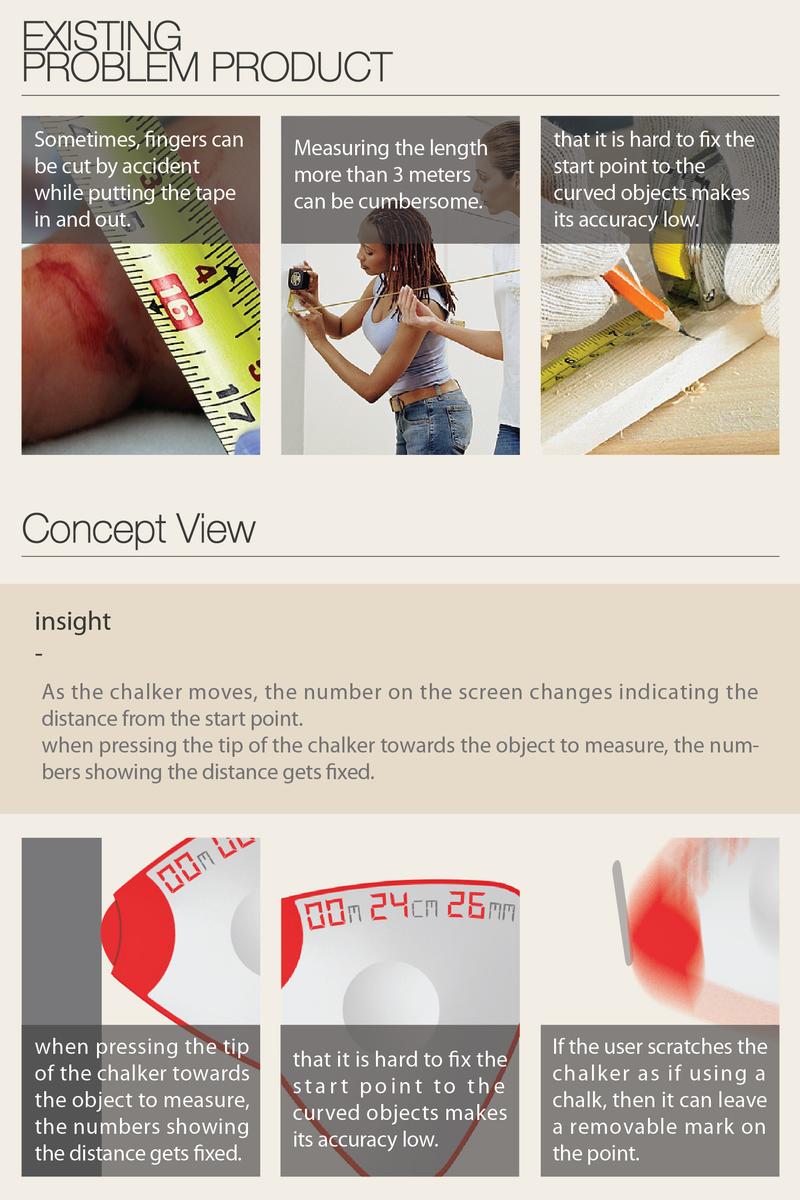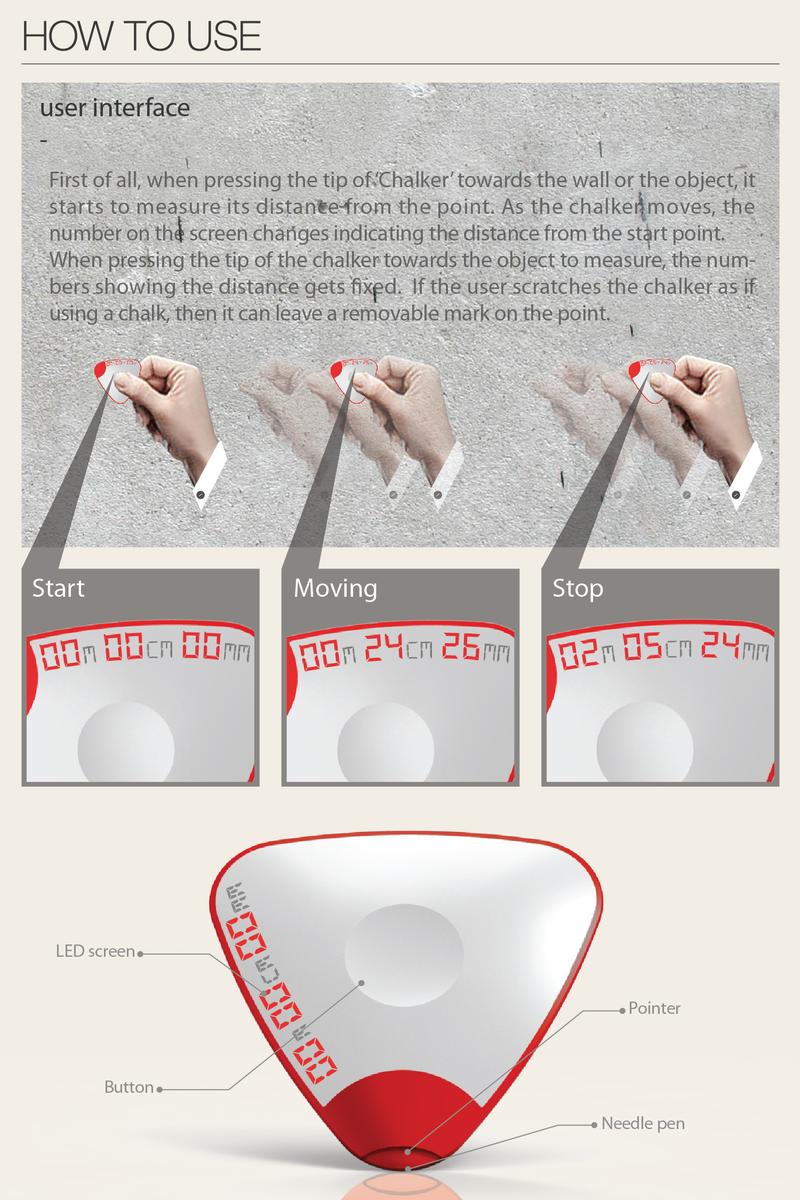2023 Galleries
The Spark Gallery pages are one of our most popular design destinations, with thousands of visitors each year. Check out some of the latest Spark entries, in the galleries below.
Galleries // 2012 Spark:Concept // Chalker
Chalker
Winner - Silver
Competition: Spark:Concept
Designer: Mr. Ilmo Ahn
Design Type: Tapeline
Company / Organization / School: Konkuk & Central St Martins
Team members: Ilmo Ahn / Konkuk University Juhee Jo / Central Saint Martins College of Art & Design Chalker Problem As the chalker moves, the number on the screen changes indicating the distance from the start point. // when pressing the tip of the chalker towards the object to measure, the numbers showing the distance gets fixed. // If the user scratches the chalker as if using a chalk, then it can leave a removable mark on the point.How to use How to measure the distance between two points: First of all, when pressing the tip of ‘Chalker’ towards the wall or the object, it starts to measure its distance from the point. Afterwards, as moving the ‘Chalker’, the LED screen under the surface shows changing numbers indicating the distance. If the user clicks ‘Chalker’ once again at the end of the objects or the wall, it shows the fixed number indicating the final distance between two points. If the user presses the ‘Chalker’ more hardly and long, the needle under the pointer will mark the final point slightly. Feature LED screen: shows the length or distance Button: when clicked, it resets the status of measurement. Pointer: ? Needle pen: marks the point that user wants to indicate. Material: Silicon / Plastic / Charcoal